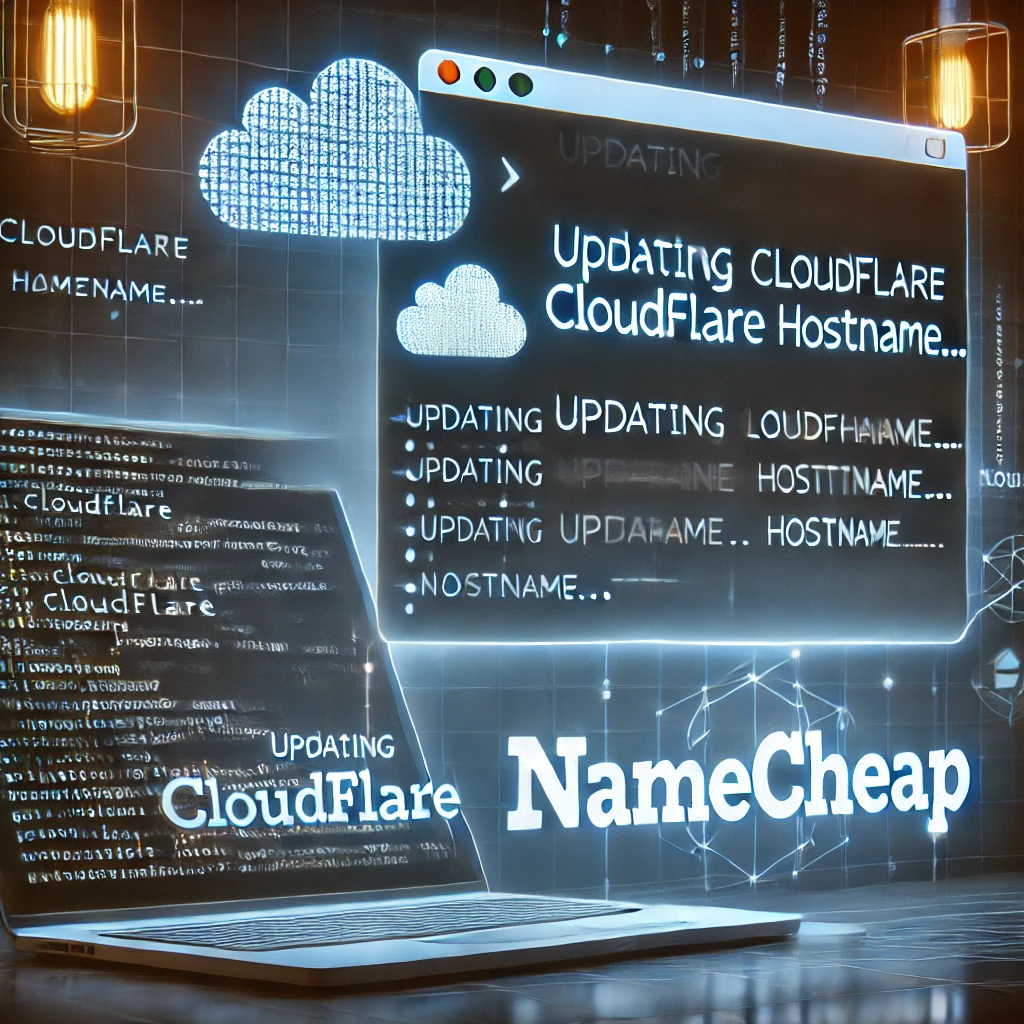When setting up virtual machines (VMs) in Proxmox, one of the crucial decisions you’ll make is selecting the type of BIOS or firmware to use. Proxmox offers two primary options: SeaBIOS and OVMF (UEFI). Each has its own strengths and use cases, and understanding the differences between them can help you optimize your VM performance and compatibility.
What is SeaBIOS?
SeaBIOS is an open-source implementation of a 16-bit x86 BIOS. It provides the traditional BIOS interface and is commonly used in virtualized environments for its simplicity and compatibility with legacy systems.
Key Features of SeaBIOS:
- Traditional BIOS: SeaBIOS emulates the conventional BIOS, making it familiar to users who have worked with older hardware.
- Simplicity: It is straightforward to set up and configure, often requiring minimal adjustments.
- Legacy Support: SeaBIOS is ideal for running older operating systems that require a BIOS interface.
- Resource Allocation: It uses less memory compared to UEFI, which can be beneficial in environments with limited resources.
Common Use Cases for SeaBIOS:
- Running legacy operating systems (e.g., DOS, Windows XP).
- Simple VMs with basic hardware requirements.
- Environments where traditional BIOS features are sufficient.
What is OVMF (UEFI)?
OVMF (Open Virtual Machine Firmware) is an implementation of UEFI (Unified Extensible Firmware Interface) for virtual machines. UEFI is the modern replacement for the legacy BIOS, offering a range of advanced features and improved performance.
Key Features of OVMF (UEFI):
- Modern Firmware: UEFI provides a more robust and flexible firmware interface compared to BIOS.
- Enhanced Compatibility: Better support for modern operating systems, including Windows 10, Windows 11, and recent Linux distributions.
- Advanced Features: UEFI supports secure boot, GPT (GUID Partition Table), and faster boot times.
- Hardware Pass-through: Improved performance and compatibility with GPU pass-through and other advanced hardware features.
- Scalability: Suitable for environments with more complex hardware configurations and higher resource allocations.
Common Use Cases for OVMF (UEFI):
- Running modern operating systems that require or benefit from UEFI.
- VMs with advanced hardware requirements, such as GPU pass-through.
- Secure environments needing UEFI’s security features like Secure Boot.
- Deployments where faster boot times and modern hardware support are critical.
Comparing SeaBIOS and OVMF (UEFI) in Proxmox
Setup and Configuration:
- SeaBIOS: Easier to set up with fewer configuration steps, making it suitable for users who need a quick and simple VM setup.
- OVMF (UEFI): Requires more initial configuration but offers more control over the VM environment. Setting up UEFI in Proxmox involves configuring EFI disks and ensuring the guest OS supports UEFI.
Compatibility:
- SeaBIOS: Best for legacy systems and applications. Some modern OS features might not be supported.
- OVMF (UEFI): Provides broad compatibility with current and future operating systems, supporting advanced OS features and modern hardware.
Performance:
- SeaBIOS: Generally sufficient for basic VMs with low to moderate performance requirements.
- OVMF (UEFI): Potentially better performance for complex VMs due to improved hardware interactions and optimizations in modern OSes.
Security:
- SeaBIOS: Basic security features inherent to traditional BIOS.
- OVMF (UEFI): Advanced security features, including Secure Boot, which helps protect against unauthorized bootloaders and malware.
Use Case Scenarios:
- SeaBIOS: Ideal for users needing to run legacy software or older operating systems without the need for advanced features.
- OVMF (UEFI): Suited for users who need modern OS support, enhanced security, and plan to leverage advanced hardware features like GPU pass-through.
Choosing the Right Firmware for Your Proxmox VMs
When deciding between SeaBIOS and OVMF (UEFI) in Proxmox, consider the following factors:
- Operating System Requirements: Check if your guest OS requires UEFI or if it can run on legacy BIOS.
- Hardware Needs: If you need GPU pass-through or other advanced hardware features, OVMF (UEFI) is the better choice.
- Performance and Security: For better performance and enhanced security features, OVMF (UEFI) is preferable.
- Simplicity vs. Flexibility: If you need a quick and simple setup, SeaBIOS might be sufficient. For more flexibility and control, OVMF (UEFI) is the way to go.
Conclusion
Both SeaBIOS and OVMF (UEFI) have their place in Proxmox environments. Understanding their differences helps you make informed decisions based on your specific needs and the requirements of your virtualized workloads. By choosing the right firmware, you can optimize your Proxmox VMs for performance, compatibility, and security.