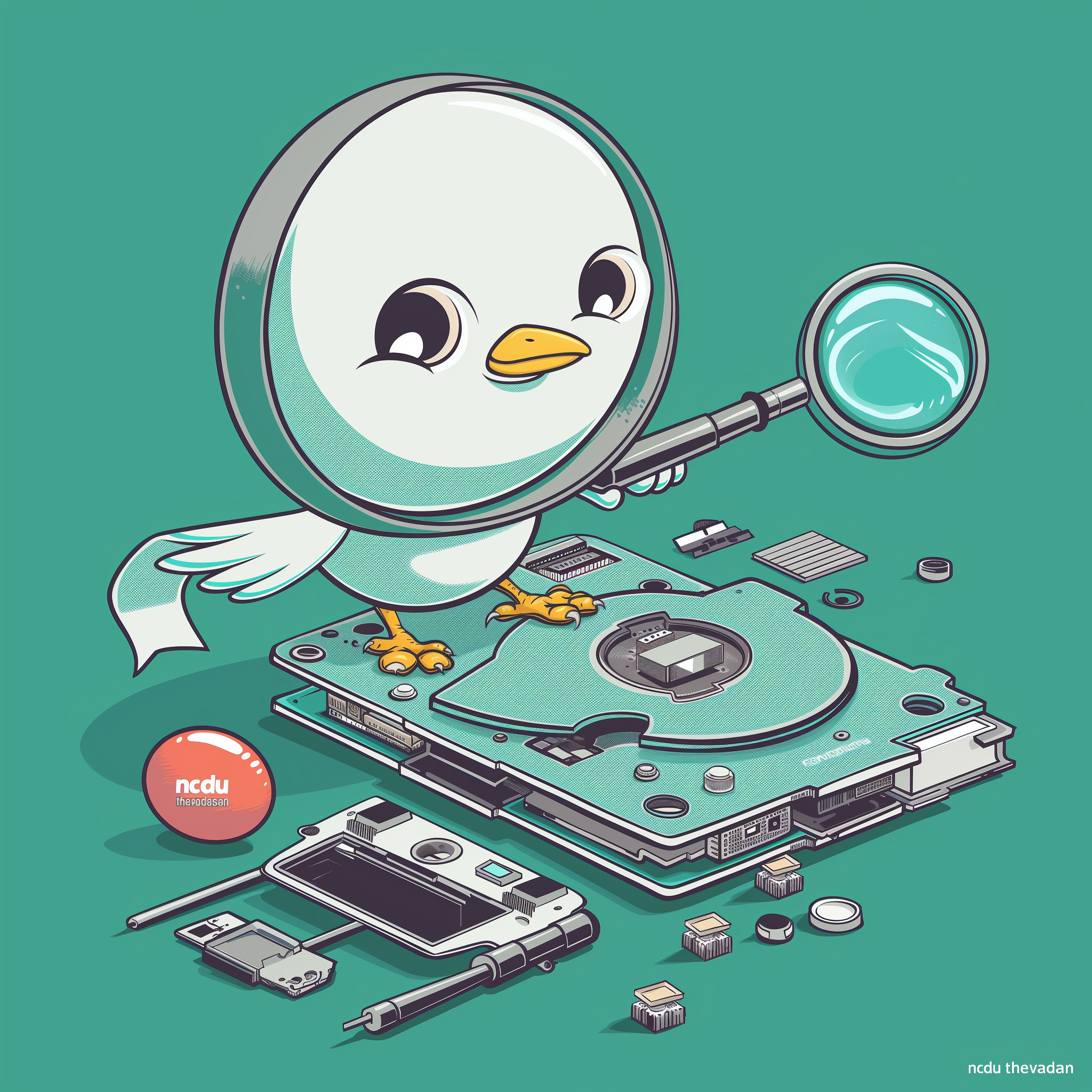Introduction
Home labs have become an essential part of the tech enthusiast’s journey, offering a unique space to experiment, learn, and grow within the technology realm. But what exactly is a home lab, and how can one start building it? This post delves into the essence of home labs, their uses, and various ways to start one, including some cost-effective solutions.
What is a Home Lab?
At its core, a home lab is a personal space where technology enthusiasts can create and manage their own mini data centers. It’s a sandbox environment where you can play with different technologies without the risk of disrupting a live system. Whether it’s for networking, developing software, learning about server management, or even running game and media servers, a home lab is a place where you can explore and expand your skills in a controlled setting.
Why Start a Home Lab?
Home labs are incredibly versatile. They can be used for self-hosting services, enhancing network security, experimenting with virtualization and containerization, and much more. The beauty of a home lab lies in its adaptability—you can start simple with just an old computer or a Raspberry Pi, or you can scale up to a sophisticated multi-server setup as your needs and interests grow.
Getting Started for Free: Virtualization
One of the easiest and most cost-effective ways to begin is through virtualization. This process allows you to run multiple virtual machines on a single physical machine. You can experiment with different operating systems and setups without needing additional hardware. It’s an ideal starting point for those new to home labs, providing a practical and risk-free environment to learn and test.
Using an “Old” Computer
Don’t underestimate the power of an old computer. Many tech enthusiasts find that these machines, often deemed outdated, are more than capable of handling significant workloads. They’re also frequently available for free or at a low cost, making them an excellent choice for a budding home lab.
Upgrading Your Current PC
For those considering an upgrade, why not repurpose your old PC as your home lab server? This not only gives you a better machine for daily use but also recycles your old hardware into a valuable learning tool. This approach provides a balance of improved performance for your primary PC and a dedicated environment for your home lab projects.
Raspberry Pi: Small but Mighty
The Raspberry Pi offers another fantastic starting point for building a home lab. These small devices are powerful enough to handle various projects and use significantly less power than traditional servers, making them both cost-effective and environmentally friendly.
Stepping Up: Dedicated Servers
If your needs surpass what consumer-grade hardware can provide, stepping up to a dedicated server might be the right choice. These servers can handle more intensive tasks and provide features like increased storage, better security, and advanced networking capabilities.
Enterprise Gear: Going Big
For those who are serious about their home labs, enterprise-grade hardware might be appealing. This hardware often comes with features that support high-demand environments, like dual processors and high-speed server fans, providing robust performance for extensive virtual environments.
Personalization and Growth
No two home labs are the same; they evolve based on personal needs and interests. As your skills and requirements grow, so will your home lab. It’s not just about the technology; it’s about creating a space that reflects your interests and ambitions in the tech world.
Conclusion
Building a home lab can be an enriching experience, offering a hands-on way to learn about various technologies in a personalized setting. Whether you’re just starting with a simple setup or scaling up to more sophisticated systems, the journey of building and evolving your home lab can be as rewarding as the skills and knowledge you gain along the way.