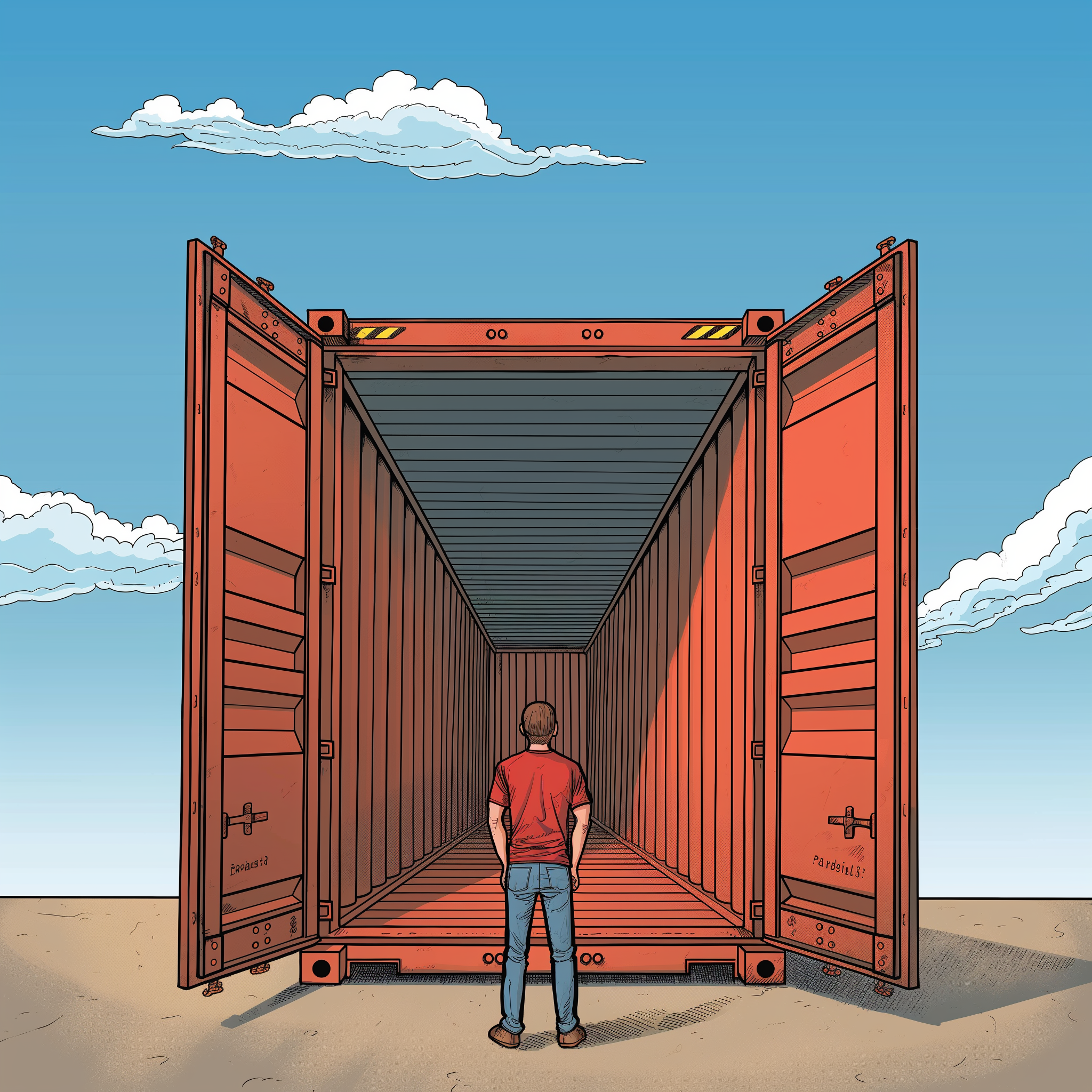In the world of home networking and homelabs, securing and accessing services remotely in a secure, efficient, and reliable manner can often be challenging. Cloudflare Tunnels offers a compelling solution to these challenges, providing a robust way to connect your home lab services to the internet without exposing them directly. This blog post delves into the features of Cloudflare Tunnels and explains why they are beneficial for homelab enthusiasts. Additionally, we will provide a step-by-step guide on deploying Cloudflare Tunnels using a Portainer stack file.
What are Cloudflare Tunnels?
Cloudflare Tunnels, part of the broader Cloudflare Zero Trust platform, allow you to securely connect your internal homelab resources to the Cloudflare network. This connection is made without opening any inbound ports on your network, thus enhancing your security by reducing potential attack vectors.
Key Features of Cloudflare Tunnels
- Zero Public IPs: Cloudflare Tunnels operate without exposing any public IP addresses of your homelab devices, reducing the risk of attacks targeting your IP.
- Secure Connections: Utilizes encrypted tunnels between your homelab and Cloudflare, ensuring that your data remains secure during transit.
- Integrated with Cloudflare’s CDN and Security Services: Benefit from Cloudflare’s DDoS protection, web firewall capabilities, and content distribution services.
- Easy DNS Integration: Automatically integrate with Cloudflare DNS to point your domain to the tunnel, streamlining the process of linking your domains with your homelab services.
- Load Balancing: Ability to handle traffic spikes and distribute requests efficiently across multiple instances of your services.
- Connection Resilience: Maintains the connection even if your Internet connection gets briefly interrupted, making your services more reliable.
- Simple Configuration: Unlike traditional VPNs or direct connections that require complex firewall and NAT rules, setting up a Cloudflare Tunnel is straightforward and doesn’t require specialized hardware.
Why Use Cloudflare Tunnels in Your HomeLab?
- Enhanced Security: By not exposing any of your homelab services directly to the internet, you minimize the risk of attacks.
- Remote Accessibility: Access your homelab services securely from anywhere, without the complexity and security risks of traditional port forwarding and VPN setups.
- Reduced Complexity: Simplifies network configurations and eliminates the need for dynamic DNS services or dealing with IP address changes from your ISP.
- Scalability: Easily scale up your services by adding more endpoints without additional complexity in network management.
Deploying Cloudflare Tunnels with Portainer
Portainer simplifies the management of Docker containers. Here’s a simple stack file you can use to deploy Cloudflare Tunnels in your homelab:
version: '2.1'
services:
cloudflared:
image: cloudflare/cloudflared:latest
restart: unless-stopped
command: tunnel --no-autoupdate
volumes:
- /path/to/your/config:/etc/cloudflared
ports:
- "80:80"
- "443:443"
Instructions:
- Prepare the Config File: Place your
config.ymlfile inside/path/to/your/config. This file should contain the tunnel and ingress configuration. - Deploy the Stack: Save the above YAML as
docker-compose.ymland deploy it within Portainer or rundocker-compose up -dfrom the command line if you prefer CLI.
Conclusion
Cloudflare Tunnels represent a powerful and secure method to connect your homelab services to the internet. With the combination of security, simplicity, and integration with Cloudflare’s powerful CDN and security features, it offers an excellent solution for homelab enthusiasts looking to access their services remotely without compromising on security. Using Portainer to manage the deployment simplifies the process even further, making it accessible even for those new to Docker and containerization.