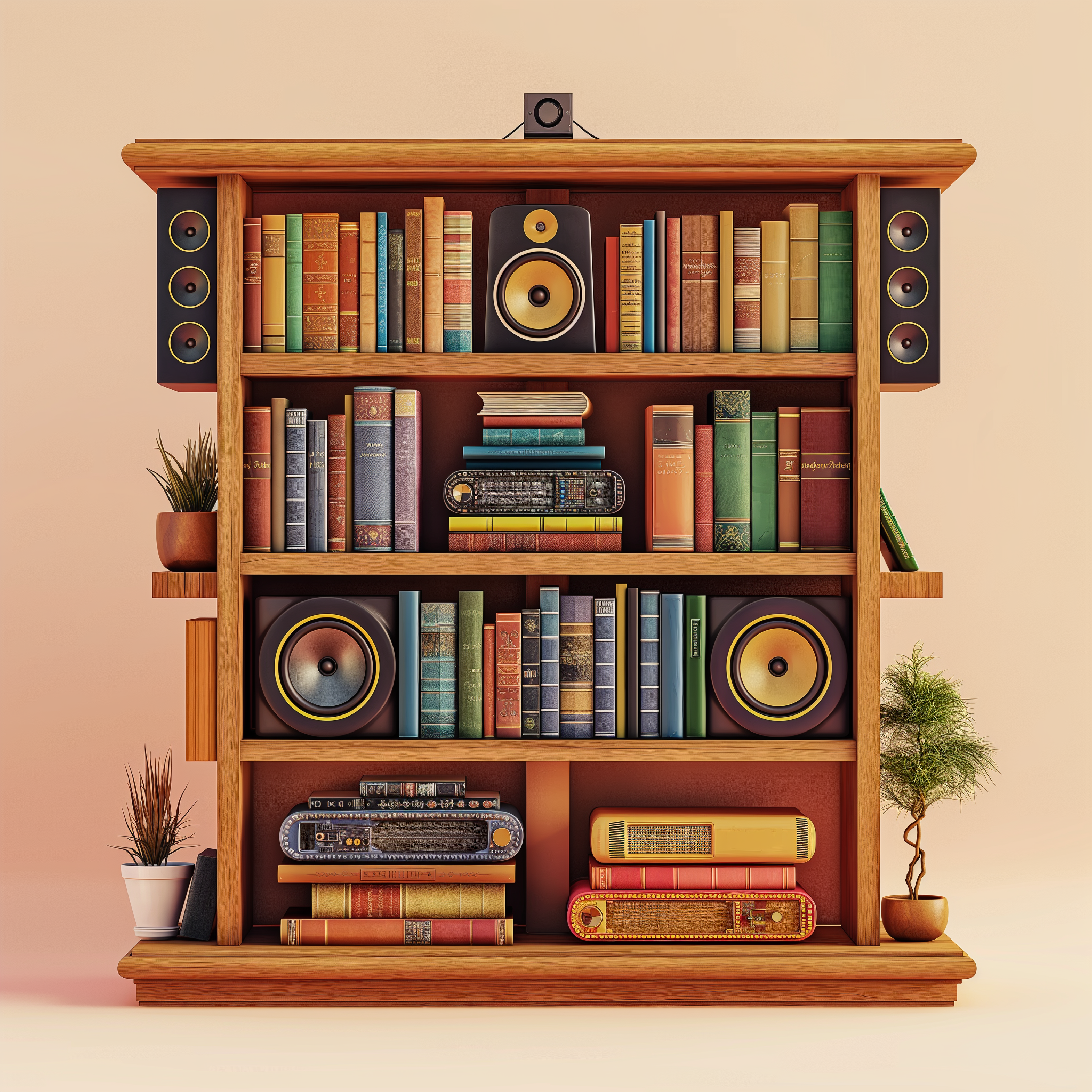In the vast expanse of the digital world, where ebooks are as plentiful as stars in the sky, managing them efficiently can be a daunting task. Enter Calibre Web, a powerful web-based application that offers a user-friendly interface to access and manage your ebook collection. Built as a companion to the popular Calibre ebook management software, Calibre Web brings your digital library to life, making it accessible from anywhere, at any time.
What is Calibre Web?
Calibre Web is a web interface that provides a clean and convenient way to browse, read, and manage your ebook library via a web browser. This tool is an offshoot of the well-known Calibre desktop application, designed to convert, edit, and catalog ebooks. However, while Calibre manages ebooks locally, Calibre Web extends this functionality over the network, allowing users to interact with their library on any device with internet access.
Who is Calibre Web For?
Calibre Web is ideal for:
- Book enthusiasts who want easy access to their collection from multiple devices.
- Families sharing a common library but accessing it from different devices and locations.
- Small organizations like community libraries, clubs, or small businesses that need a simple platform to manage their collections digitally.
Key Features of Calibre Web
- Compatibility: Works seamlessly with the existing Calibre database, allowing users to switch between the desktop and web versions without hassle.
- User Management: Supports multiple users with customizable permissions, making it perfect for shared environments.
- Online Reader: Includes a built-in reader that supports various ebook formats, enabling reading directly from the browser without the need for additional software.
- Metadata Editing: Allows for the editing of metadata directly from the web interface, ensuring that your ebook library is always organized.
- Mobile Friendly: The responsive design ensures that the web interface works well on both desktops and mobile devices.
- OPDS Support: Provides OPDS feed support to enable access through various ebook reader apps on mobile devices, making it extremely versatile.
Interesting Features of Calibre Web
- Integration with External Services: Calibre Web can integrate with external services like Google Drive for ebook storage and retrieval, enhancing flexibility and storage options.
- Email Books: It offers the capability to send books directly to a Kindle or other devices via email, simplifying the process of getting new books onto your reader.
- Theme Support: Users can personalize their experience with various themes, adapting the look and feel of the application to their taste.
- Advanced Search: Features a powerful search tool that allows users to filter by various criteria such as tags, authors, publishers, and more.
Installing and Running Calibre Web Using Portainer
For those using Docker, deploying Calibre Web can be streamlined using Portainer, a lightweight management UI which allows you to easily manage your Docker containers, images, and networks. Below is a simple stack file to get Calibre Web up and running in your Docker environment:
version: '2'
services:
calibre-web:
image: linuxserver/calibre-web
container_name: calibre-web
environment:
- PUID=1000
- PGID=1000
- TZ=Europe/London
volumes:
- /path/to/calibre/library:/config
- /path/to/books:/books
ports:
- 8083:8083
restart: unless-stoppedDeploying the Stack
- Log into Portainer: Open Portainer and navigate to your local Docker environment.
- Stacks: Go to the ‘Stacks’ section and click ‘Add Stack’.
- Name Your Stack: Enter a name for your stack, e.g., ‘Calibre-Web’.
- Upload Stack File: Copy and paste the above YAML into the Web editor or upload the YAML file directly.
- Deploy: Click on ‘Deploy the stack’ to start the service.
Once deployed, Calibre Web will be accessible at http://<your-ip-address>:8083. Log in and start exploring the digital world of books like never before!
Conclusion
Calibre Web revolutionizes the way we manage and read ebooks. With its rich set of features and easy accessibility, it stands out as an invaluable tool for anyone looking to harness the power of a digital library. Whether for personal use, sharing amongst family and friends, or managing a small organizational library, Calibre Web brings your ebooks into the modern age with style and efficiency.