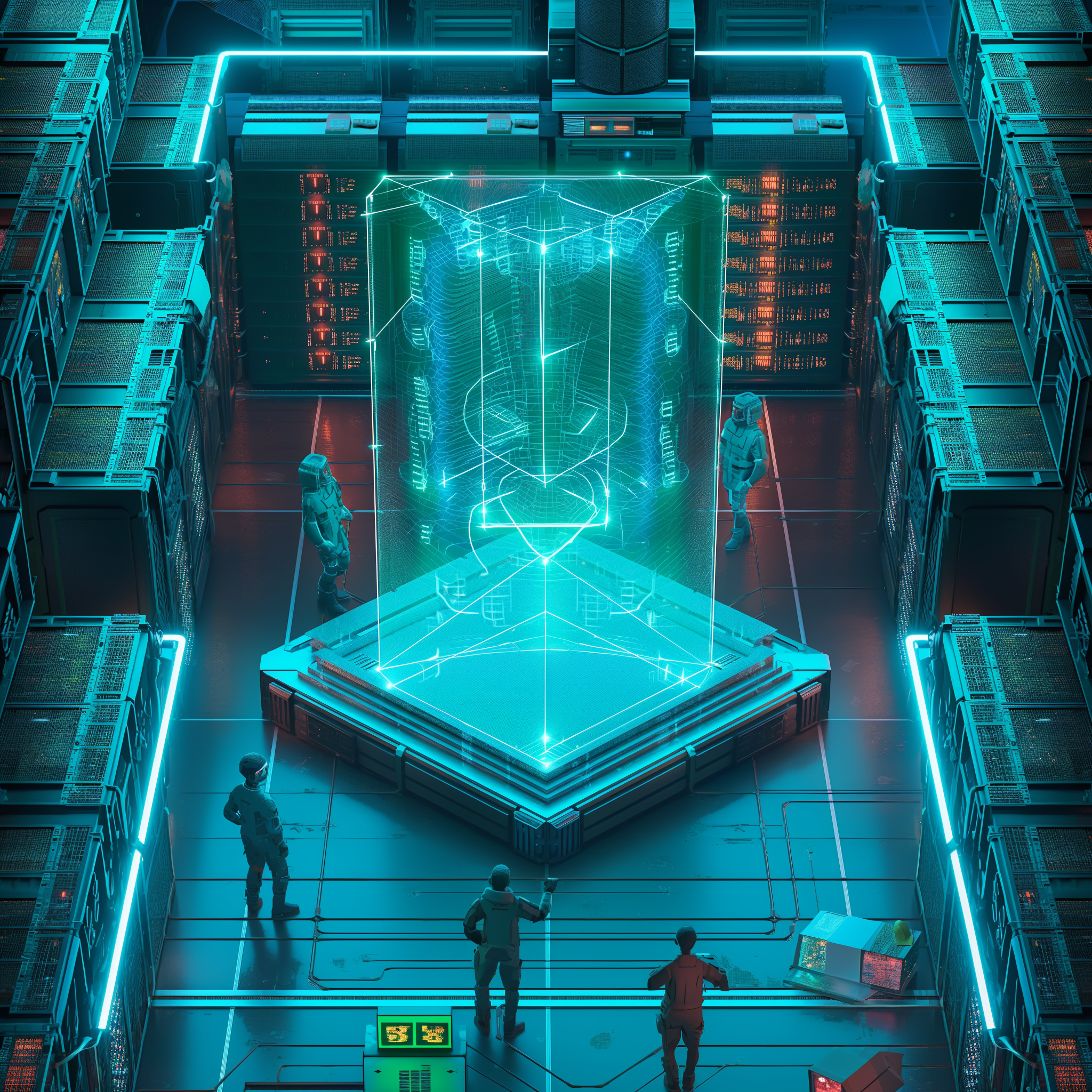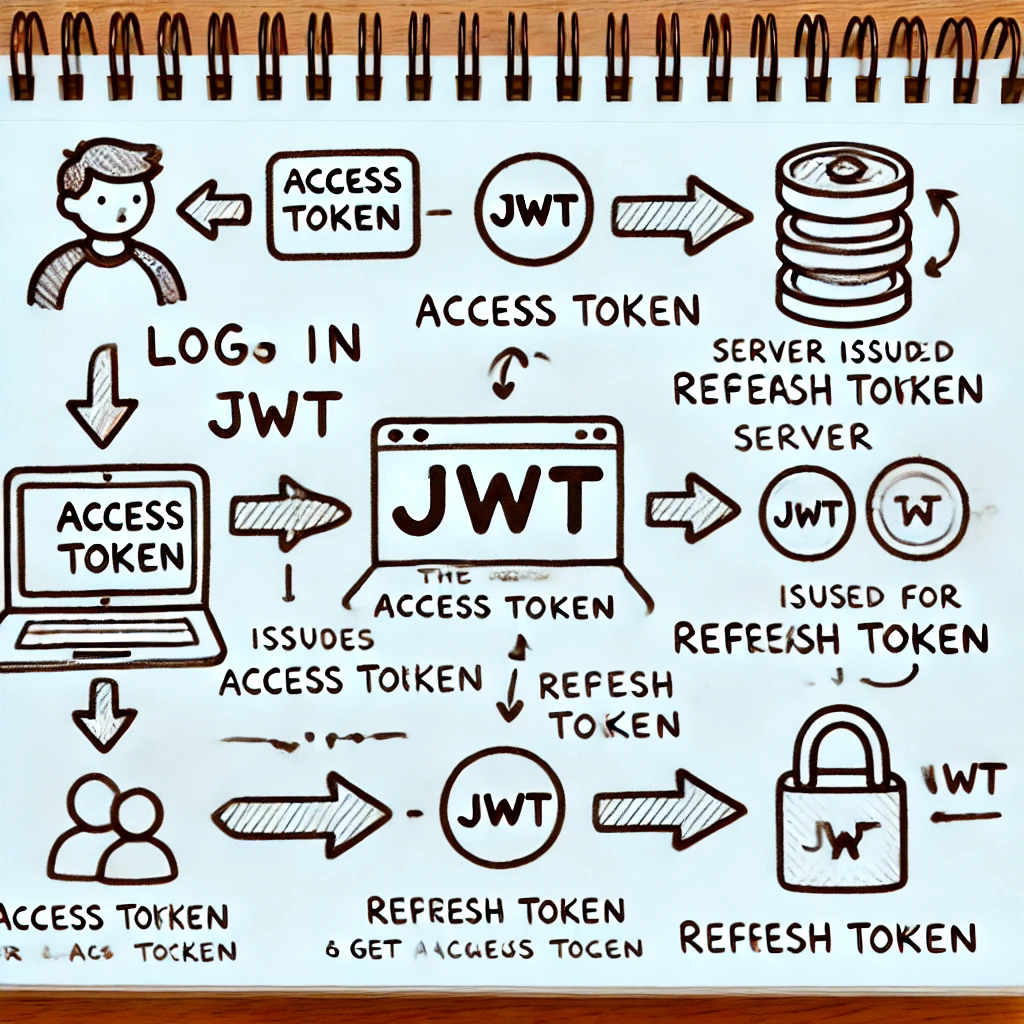Protecting Your NAS from Botnet Attacks: A Comprehensive Guide
In recent times, there has been a surge in botnet attacks targeting Network Attached Storage (NAS) devices globally. While this might sound alarming, it’s crucial to understand the nature of these attacks, how to protect yourself, and why the situation may not be as dire as it appears. In this article, we will delve into the concept of botnets, discuss how to safeguard your NAS, and explore why these attacks, though significant, are not the most critical security concern you might face.
What is a Botnet?
A botnet is a network of hacked devices, often IoT devices like routers and smart fridges, controlled by hackers. These devices are typically compromised due to poor security practices, such as default passwords or outdated software. Hackers use these devices to perform coordinated attacks, including brute force attempts to gain access to other systems.
In the case of NAS devices, botnets scan the internet for devices with open ports (specifically ports 5000 and 50001) and attempt to log in using common usernames like “admin” and various passwords. If successful, hackers can encrypt the files on the NAS and demand a ransom for decryption.
Protecting Your NAS
To protect your NAS from these botnet attacks, follow these steps:
Disable the Admin Account:
- Hackers often target the default “admin” account. Disable this account to add an extra layer of security. Create a new administrative user with a unique username.
Enable Auto Block:
- Configure your NAS to automatically block IP addresses after multiple failed login attempts. A common setting is to block an IP after 10 failed attempts within 5 minutes and unblock it after 4 days.
Enable Account Protection:
- Account protection locks out a user account after several failed login attempts, regardless of the IP address. This feature is crucial for slowing down brute force attacks.
Adaptive MFA (Multi-Factor Authentication):
- Adaptive MFA adds an additional verification step if the login attempt comes from an unfamiliar IP address. This feature, available in DSM 7.2 and later, significantly enhances security with minimal impact on usability.
Two-Factor Authentication (2FA):
- For even stronger security, enable 2FA, which requires a second form of verification, such as a code from an authenticator app, in addition to your password.
Change Default Ports:
- Change the default ports for accessing DSM (5000 and 50001) to custom ports. This helps avoid attacks that target standard ports.
Geo-Blocking:
- Implement firewall rules to block access from countries where you do not expect login attempts. This can significantly reduce the number of unauthorized access attempts.
Use Quick Connect Securely:
- Quick Connect allows remote access to your NAS without exposing it directly to the internet. Ensure that Quick Connect is configured to use relay servers to avoid exposing your DSM ports directly.
Regular Maintenance and Updates
- Keep Software Up to Date:
- Regularly update your NAS firmware and software to patch any vulnerabilities.
- Regular Security Audits:
- Periodically review and update your security settings. Ensure that all security features are enabled and functioning correctly.
Conclusion
While the increase in botnet attacks targeting NAS devices is concerning, implementing robust security measures can significantly mitigate the risks. By disabling the default admin account, enabling auto block and account protection, using MFA and 2FA, changing default ports, and employing geo-blocking, you can protect your NAS from unauthorized access. Regular updates and maintenance are also crucial to maintaining security. Remember, these bots are looking for easy targets; by following best practices, you can make your NAS a hard target and keep your data safe.
By staying vigilant and proactive, you can protect your NAS and enjoy the benefits of network-attached storage without undue worry.