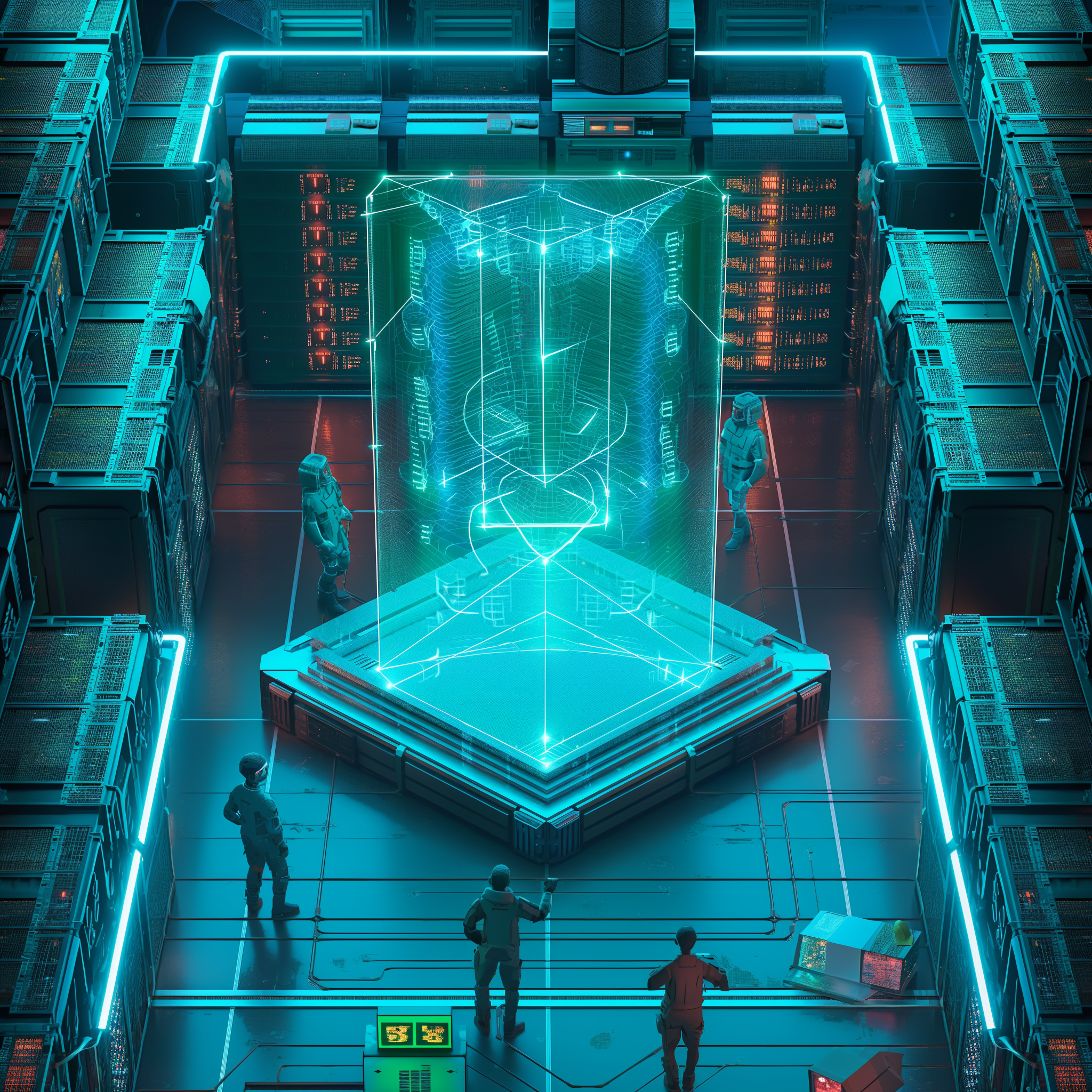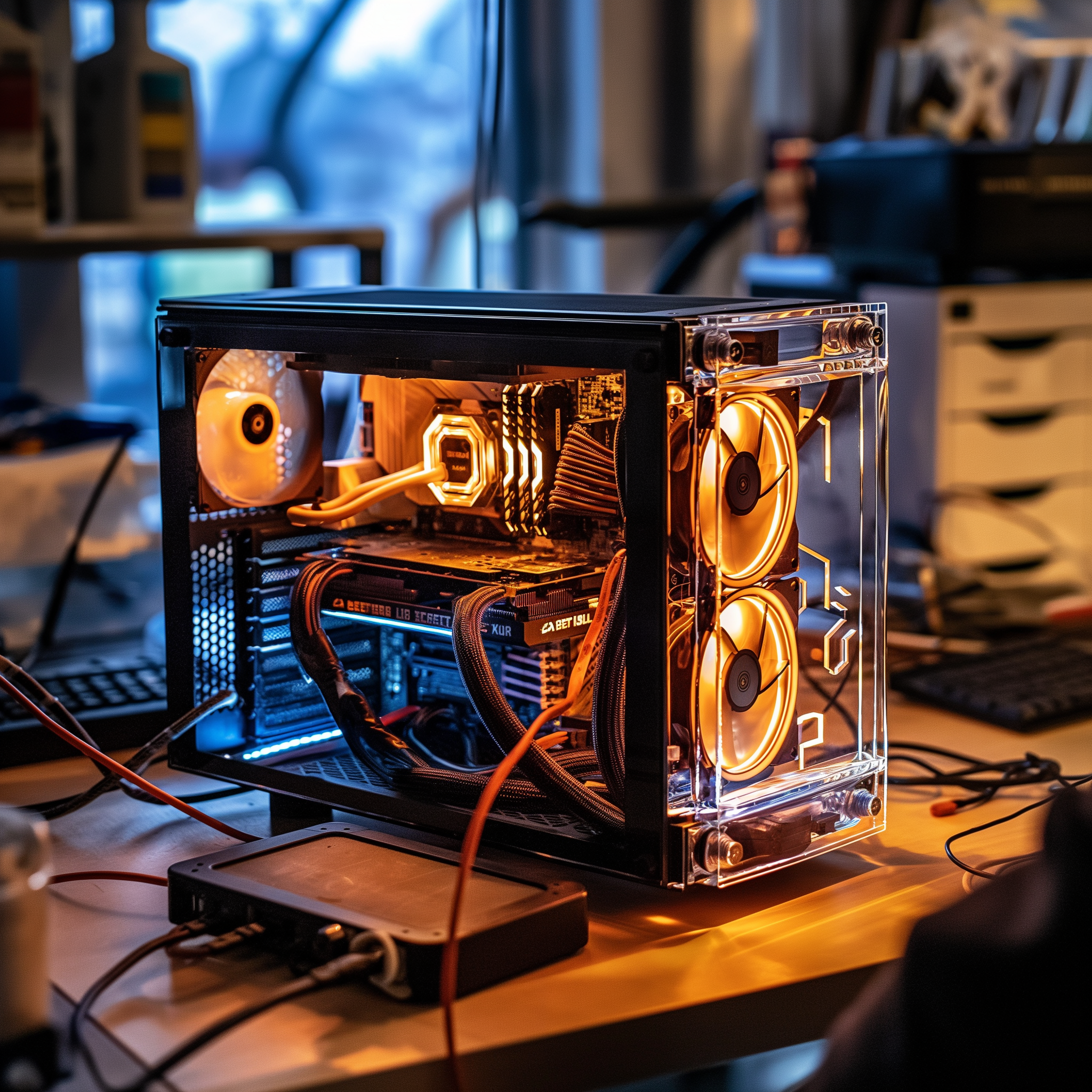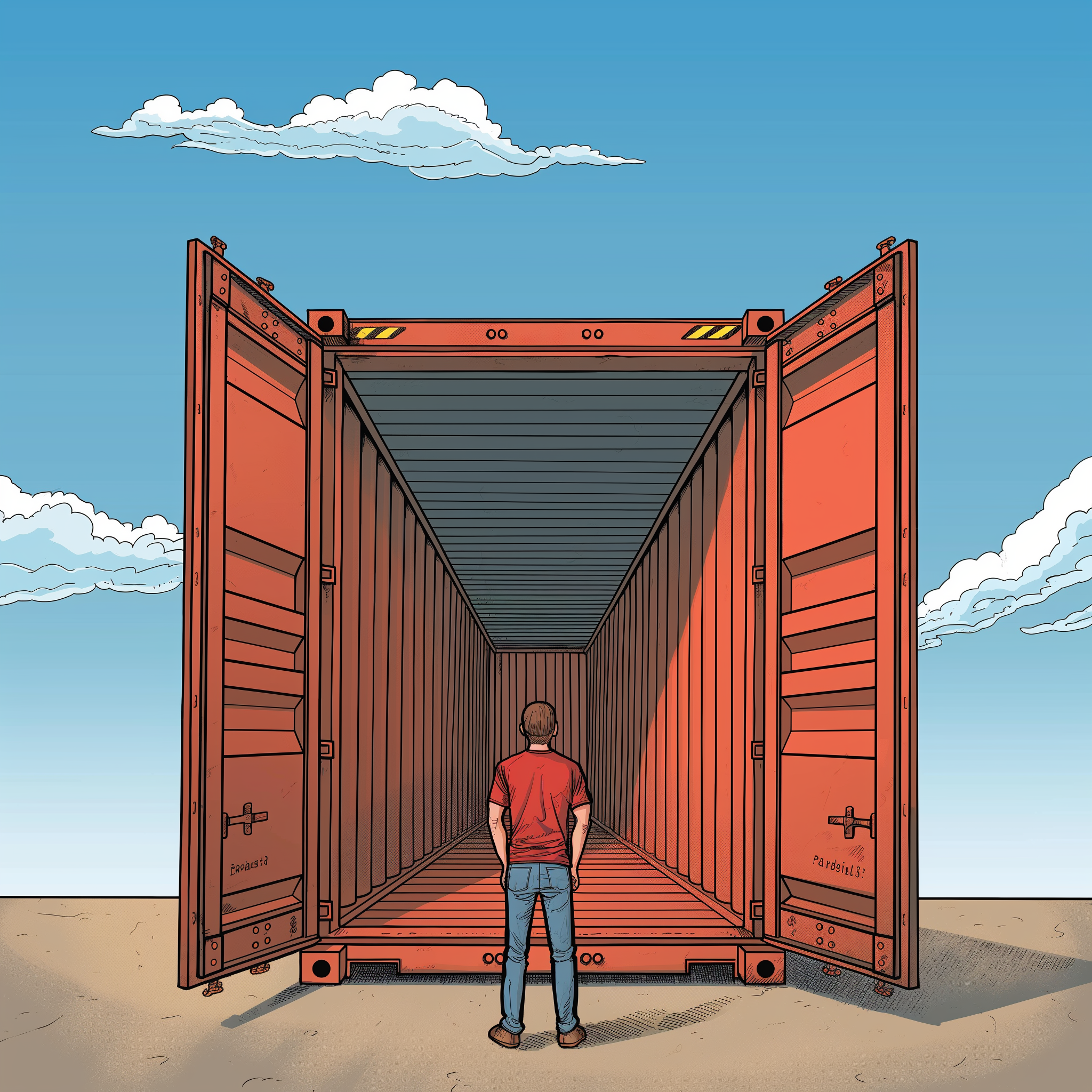Welcome back to our deeper dive into Docker, where we focus on two critical aspects of Docker usage: networking and security. As you become more familiar with the basics of Docker and containerization, understanding how to manage network configurations and secure your containers is crucial for deploying robust, scalable applications. Let’s explore the essential strategies and tools Docker offers to handle these complex challenges effectively.
Docker Networking: Connecting the Dots
Docker’s networking capabilities allow containers to communicate with each other and with the external world, maintaining isolation and consistency across multiple deployments. Here’s a breakdown of the key concepts in Docker networking:
- Network Drivers: Docker supports different types of network drivers, which dictate how containers within the same Docker host communicate. Common drivers include:
- Bridge: The default network driver for containers, allowing them to communicate with each other and the host.
- Host: Removes network isolation between the container and the Docker host, and uses the host’s networking directly.
- Overlay: Connects multiple Docker daemons together and enables swarm services to communicate across different nodes.
- Port Mapping: When containers run, they can expose ports to the host so that the application can be accessed by other machines. Docker allows you to map TCP and UDP ports of a container to the host, ensuring that each application can be accessed securely and conveniently.
- Network Policies: These are crucial for managing the security and accessibility of applications running in containers. By defining network policies, you can control the traffic flow at the packet level, allowing or blocking specific ports and ensuring that containers have the appropriate level of network isolation.
Enhancing Security in Docker Environments
Security in Docker involves securing the containers, the Docker daemon, and the applications you run. Here are the strategies and best practices to enhance security:
- Use Trusted Base Images: Always use official or verified images from Docker Hub to reduce vulnerabilities in your containers. Regularly update these images to ensure they include the latest security patches.
- Manage Container Privileges: Run containers with the least privilege necessary. Avoid running containers as root unless absolutely necessary to minimize the risk of unauthorized access.
- Secure Docker Daemon: Since the Docker daemon has root privileges, securing it is essential. Use features like Docker client certificates and TLS to encrypt communications between the Docker client and the daemon.
- Regular Vulnerability Scanning: Implement tools like Docker Bench for Security or Clair to regularly scan your Docker images and containers for known vulnerabilities.
- Implementing Docker Security Profiles: Utilize Docker security profiles, such as AppArmor, SELinux, and seccomp, to restrict the actions that containers can perform, significantly reducing the risk profile of your Docker deployments.
Practical Steps for Advanced Docker Use
To get started with advanced Docker networking and security, consider the following practical steps:
- Set Up a Multi-Host Network: Experiment with overlay networks to connect containers across multiple Docker hosts. This setup is especially useful in production environments where high availability and scalability are required.
- Secure Inter-Container Traffic: Implement network policies that define which services can communicate with each other, protecting sensitive parts of your application from potentially compromised services.
- Automate Security Practices: Use CI/CD pipelines to integrate security testing and image scanning into your build process, ensuring that any new deployments are vetted for security vulnerabilities before they reach production.
Conclusion
Mastering Docker’s networking and security aspects is essential for deploying secure, efficient, and scalable containerized applications. By understanding and implementing advanced network configurations and robust security practices, you can leverage Docker’s full potential to enhance your application’s performance and protection. As Docker continues to evolve, staying updated with the latest features and best practices will help you maintain a cutting-edge in deploying modern software solutions. Continue to experiment, learn, and grow in your Docker journey!