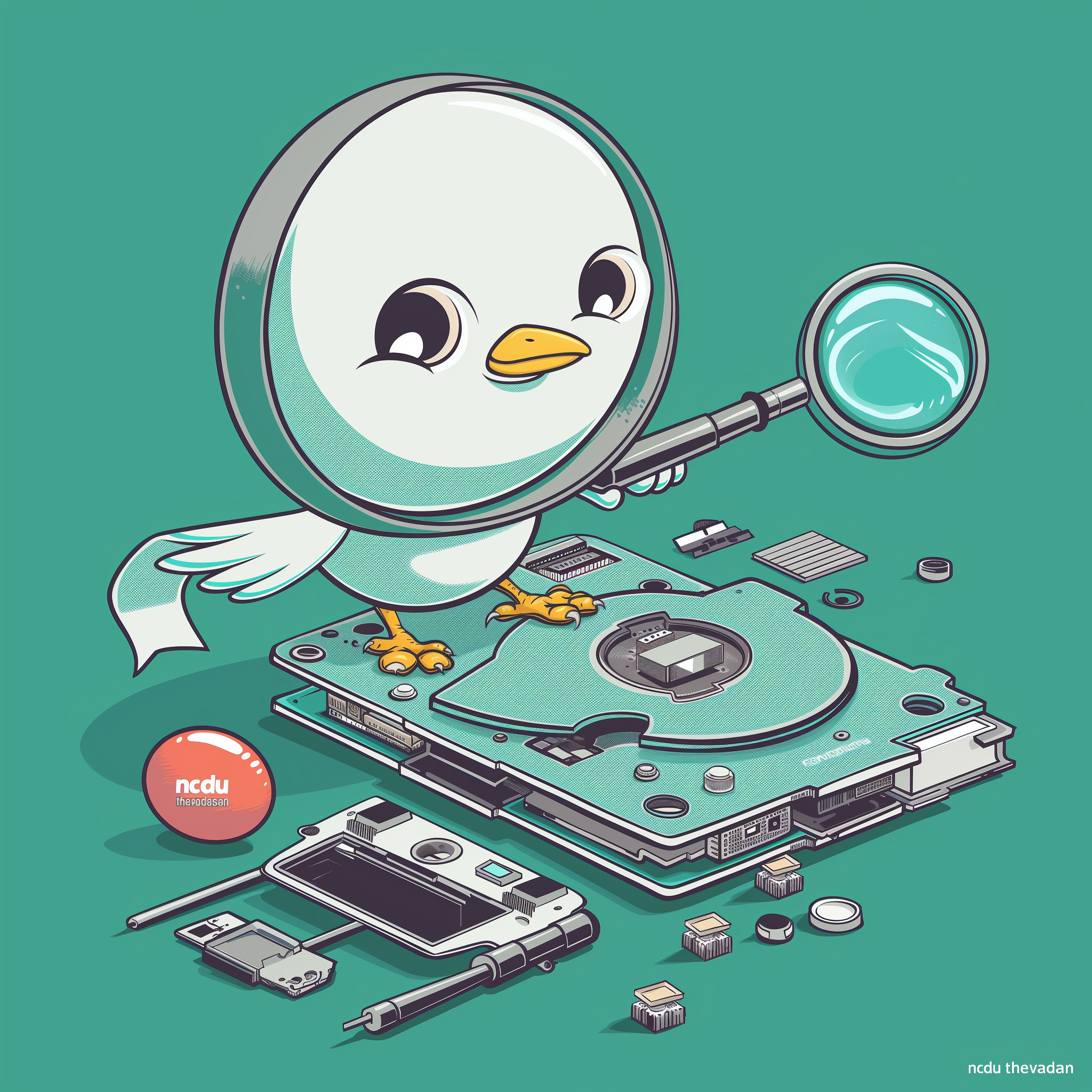When setting up a Network Attached Storage (NAS) system for your home or small office, you’re likely to encounter three popular solutions: Synology, TrueNAS, and Unraid. Each platform offers distinct features and advantages, making the choice dependent on your specific needs, technical expertise, and budget. This blog post will explore the features, strengths, and ideal use cases of Synology, TrueNAS, and Unraid to help you decide which NAS solution is best for you.
Synology
Features:
- User-friendly Interface: Synology’s DiskStation Manager (DSM) is renowned for its clean, intuitive interface that makes it easy for users of all skill levels to navigate and manage their device.
- Rich Application Ecosystem: Synology offers a wide range of applications through its Package Center, including multimedia tools, business applications, and backup solutions.
- Reliable Hardware: Synology devices are known for their reliability and are available in various models to suit different needs and budgets.
Strengths:
- Plug-and-Play: Synology NAS units are almost plug-and-play, with minimal setup required, making them ideal for beginners or those who prefer a simple, straightforward experience.
- Regular Updates and Support: Synology regularly updates DSM with new features and security enhancements, and their customer support is generally well-regarded.
- Integrated Backup Solutions: Synology’s Active Backup Suite offers robust backup options for PCs, servers, and virtual machines.
Ideal for: Users looking for a hassle-free setup, comprehensive support, and a rich set of features that work out of the box.
TrueNAS
Features:
- Open Source Software: TrueNAS (formerly known as FreeNAS) is based on the open-source FreeBSD operating system and the ZFS filesystem, which is known for its data integrity and scalability.
- Custom Hardware Compatibility: TrueNAS can be installed on virtually any hardware, not just dedicated TrueNAS devices, offering flexibility in building a custom solution.
- Robust Data Protection Features: Includes snapshots, replication, and inline data deduplication.
Strengths:
- Cost-Effectiveness: TrueNAS software can be used to repurpose old hardware or set up a powerful system at a lower cost.
- High Scalability: Ideal for businesses or individuals with growing storage needs, thanks to its support for ZFS.
- Community and Enterprise Support: TrueNAS Core is free with community support, while TrueNAS Enterprise offers professional support and additional features.
Ideal for: Advanced users who need a highly customizable, scalable solution with robust data protection and are comfortable managing a more complex system.
Unraid
Features:
- Unique File System: Unraid uses its own file system that allows for mixing and matching drives of different sizes and speeds.
- Docker and VMs Support: Integrated support for Docker and virtualization allows users to run applications and even operating systems directly on the NAS.
- Easy Disk Expansion: Adding new drives to Unraid doesn’t require rebuilding the array, making expansion easy.
Strengths:
- Flexibility: The ability to use disparate drives maximizes storage utilization and flexibility.
- Community Plugins and Apps: A vibrant community provides plugins and applications that extend the functionality of the base system.
- Parity Protection: Unraid uses a single parity system, which provides a good balance between storage capacity and data protection.
Ideal for: Users who prioritize flexibility in their storage setup, plan to run multiple services or VMs on their NAS, and prefer a balance between ease of use and powerful features.
How to Decide?
Choosing between Synology, TrueNAS, and Unraid depends on several factors:
- Technical Expertise: Synology is best for those who want a simple and easy-to-use interface. TrueNAS suits those who are more technically inclined and want more control over their setup. Unraid offers a middle ground with easier expansion options and good community support.
- Budget: Synology might be more expensive upfront but offers a polished experience with less tinkering required. TrueNAS can be more cost-effective, especially if you are willing to use existing hardware. Unraid requires a license fee based on the number of drives but provides significant flexibility.
- Use Case: Consider what you primarily need the NAS for. If it’s for heavy-duty business use with high scalability, TrueNAS might be the way to go. For home media, personal backups, and general use, Synology provides a rich set of features. If you need to run various applications or want a customized setup, Unraid is excellent.
By aligning your specific needs with the strengths of each NAS solution, you can make an informed decision that offers the best balance of features, cost, and ease of use for your situation.